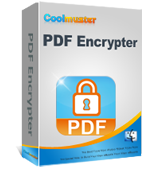
Zaloguj
lub
Zarejestruj się
aby zobaczyć!
Coolmuster PDF Encrypter umożliwia łatwe zabezpieczenie ważnych i poufnych dokumentów PDF za pomocą hasła. Dzięki Coolmuster PDF Encrypter dla komputerów Mac możesz cieszyć się dwoma poziomami ochrony w połączeniu z trzema różnymi poziomami szyfrowania, co zapewnia najwyższe bezpieczeństwo dokumentów. Chcesz chronić wiele plików PDF? Po prostu przeciągnij je wszystkie do interfejsu Coolmuster PDF Encrypter dla komputerów Mac, aby zrobić to wszystko w tym samym czasie.
Chcesz zabezpieczyć hasłem plik PDF przed nieautoryzowanymi osobami? Użyj programu Coolmuster PDF Encrypter, aby ustawić opcję hasło użytkownika. Chcesz pójść o krok dalej i kontrolować kopiowanie, edytowanie i drukowanie? Ustaw hasło właściciela, aby uzyskać jeszcze wyższy poziom ochrony! W obu ustawieniach możesz wybrać szyfrowanie 40-bitowe RC4, 128-bitowe RC4 i 128-bitowe szyfrowanie AES.
Coolmuster PDF Encrypter for Mac lets you easily safeguard important and confidential PDF documents with a password. With Coolmuster PDF Encrypter for Mac, you’ll be able to enjoy two levels of protection, coupled with three different levels of encryption, for the ultimate in document security. Need to protect multiple PDF files? Just drag all of them into the Coolmuster PDF Encrypter for Mac interface to get it all done at the same time.
Want to password protect your PDF from unauthorized individuals? Use Coolmuster PDF Encrypter for Mac to set the User Password option. Want to go a step further and control copying, editing, and printing? Set an Owner Password for even greater levels of protection! And throughout both settings, choose between 40 bit RC4, 128 bit RC4 and 128 bit AES encryption.
Zaloguj
lub
Zarejestruj się
aby zobaczyć!
