- Dołączył
- 26 Maj 2015
- Posty
- 19243
- Reakcje/Polubienia
- 56075
opis:Venmon to w pełni darmowe narzędzie do monitorowania działania komputera pracującego pod kontrolą Windowsa.
Program w czasie rzeczywistym generuje informacje na temat pamięci systemowej, a także procesora, żywotności baterii, czasu pracy i bezczynności, ruchu sieciowego oraz sterowników. Warto przy tym zaznaczyć, że Venmon w znikomym stopniu zużywa zasoby procesora i pamięci operacyjnej, w efekcie czego bez problemu zadziała nawet na słabszych urządzeniach (np. starszych laptopach).
Venmon może działać w dużym oknie, ale nic nie stoi na przeszkodzie, by korzystać z minimalistycznej wersji interfejsu, dzięki której wspomniane dane będą wyświetlane na pulpicie w dyskretny sposób.
Zaloguj
lub
Zarejestruj się
aby zobaczyć!
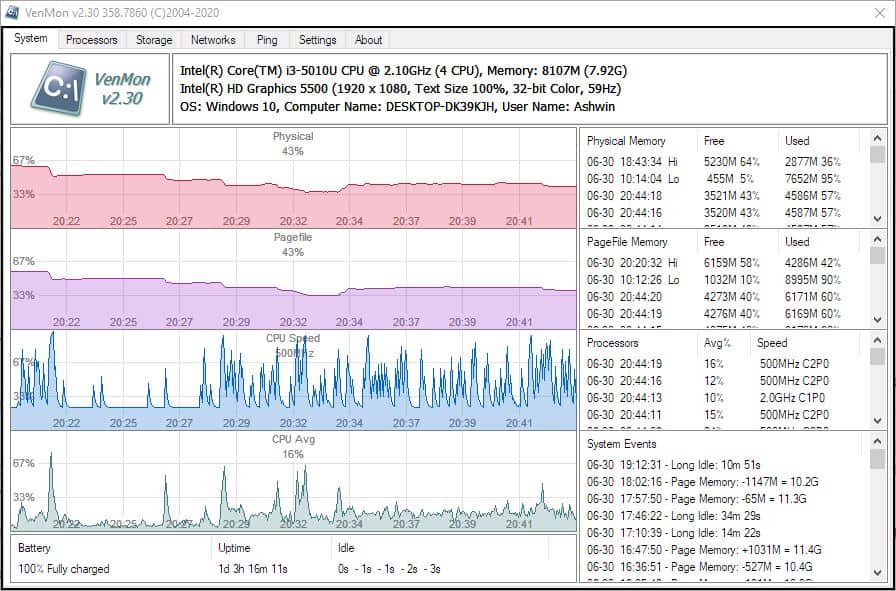
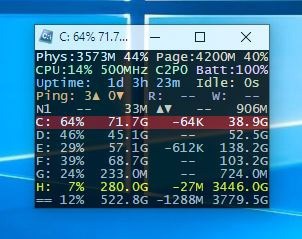
Zaloguj
lub
Zarejestruj się
aby zobaczyć!
Zaloguj
lub
Zarejestruj się
aby zobaczyć!
Instalator:
Zaloguj
lub
Zarejestruj się
aby zobaczyć!
Portable:
Zaloguj
lub
Zarejestruj się
aby zobaczyć!
