- Dołączył
- 26 Maj 2015
- Posty
- 19243
- Reakcje/Polubienia
- 56075
PureRef to lekkie, multiplatformowe narzędzie przeznaczone dla każdego, kto musi zbierać i organizować zdjęcia (czyli popularne “refki”) do różnych projektów. Program może być szczególnie przydatny dla projektantów stron internetowych lub malarzy, ponieważ zapewnia prosty sposób na utrzymanie inspiracji. Program pozwala nam na tworzenie obszarów zawierajacych zdjęcia i np. trzymanie ich zawsze na wierzchu. Dzięki temu możemy pracować nad jakimkolwiek projektem bez konieczności wrzucania tych zdjęć do Photoshopa, Illustratora czy czegokolwiek innego. Możemy pracować też na kilku programach czy przeglądarkach, a nasze refki będą zawsze na wierzchu. Obraz można skalować, a także tworzyć kolaże.
PureRef jest naprawdę minimalistyczny, ponieważ nie ma paska tytułu ani żadnego paska narzędzi. Operujemy skrótami i myszką

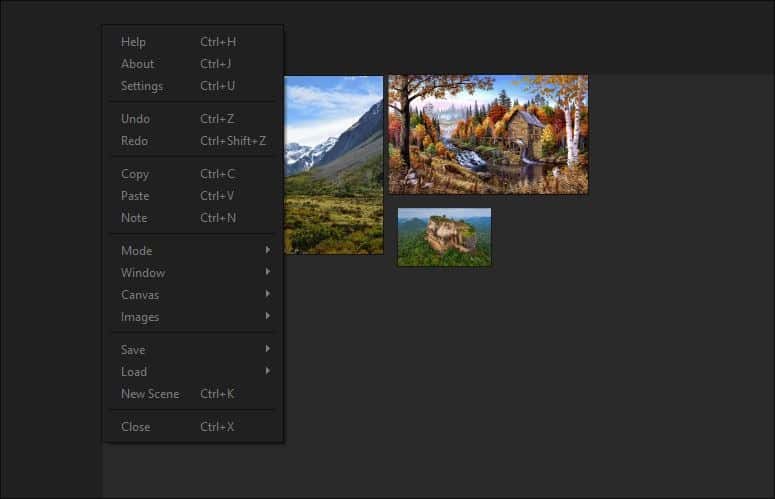
Zaloguj
lub
Zarejestruj się
aby zobaczyć!
Zaloguj
lub
Zarejestruj się
aby zobaczyć!
Pobieranie:
Zaloguj
lub
Zarejestruj się
aby zobaczyć!
Chociaż na stronie pobierania pojawia się monit o darowiznę na wsparcie rozwoju, można wpisać 0 w polu kwoty niestandardowej, aby pobrać PureRef za darmo.
